9 Online Activities to Engage Your Remote Employees
Has your company made a sharp swerve into the remote working lane? Many organisations have undergone an almost overnight transformation to enable employees to work from home – an essential business survival tactic in the current climate.
Traditionally, managers had a lot more insight into their team's day-to-day, so it's natural to be a little sceptical about how remote working will impact employee engagement. With or without the events that have prompted this shift, however, companies of all sizes have been adapting to this model for some time.
According to research, 42% of employees were planning on working remotely in the next five years, and the number of people already working from home at least once a week has increased by 400% since 2010. This means there are already plenty of tried and tested methods, resources, and tools available to help you.
But with little to no prior planning for the implementation of this new model, you may be unsure of where to start. Admittedly, it can be tricky to keep workers plugged in and focussed on business goals while they adjust to their new home office environment – kids, pets and spouses all contending for attention in the background. And what about the employees who thrive in busy, social workspaces? They may struggle to find motivation when siloed at home. New communication channels, procedures, and workflows will also take some getting used to.
If you remain open-minded and encourage your team to embrace the new online working model by providing the right tools, support and incentives, you may even find that engagement and productivity increase. We've compiled a list of activities that will help you to achieve just that.
1. Make use of chat and video call software
The great news is that reliable and affordable chat and video conferencing tools are widely available – you may even be making use of some of them already. Depending on the size and security requirements of your company, you can take advantage of free software tools such as Facetime and Skype for video calls, or Zoom for conferencing. For chat, use Slack, Google Hangouts and Microsoft Teams; these tools allow different departments to set up exclusive channels dedicated to the topics and projects they need to collaborate on.
To help maintain engagement, encourage employees to use the video function as much as possible. Reading facial cues and making contact with colleagues helps to keep everyone connected and communicating more effectively.
2. Schedule virtual coffee and lunch breaks
While we may be used to a WhatsApp video call with our friends and family, moving our office socialising into the digital realm can be a bit awkward at first. However, it's precisely the small interactions around the coffee machine or office canteen that helped us to feel connected and part of a team. So while it may seem a little weird at first, encouraging colleagues to reach out and have a mug of tea together, albeit at a distance, is a nice way to break up the day and bring in some human interaction to what may be a lonely experience for some.
Worried that kids and pets might make a cameo appearance? Don't stress; the likelihood is, everyone is tackling the same challenges when working from home. By strengthening professional relationships through social interactions (even if they are digital), you'll find that workers are more inclined to keep up with teamwork efforts and remain compassionate and understanding when someone requires help on a project or client account.
Your team can stick to the same lunch break hours you had in the office, colleagues may want to branch off into one-to-one coffee breaks, or managers may call informal catch-ups – just be sure to allow everyone enough time to get out of their pyjamas. These more relaxed meetups often enable employees to explore more creative problem-solving ideas that serve to benefit your business in the long run.
3. Turn meetings into video calls
Love 'em or hate 'em, team meetings are a massive part of the planning and decision making process for a business. With your regular team meetings now moving into a virtual boardroom, you should set everyone up with the right video conferencing tools and help them to gain confidence in using the features. We recommend that you choose an application that allows for screen sharing so that you can easily include presentations or visuals of your references throughout the call.
Top tips for engaging video calls:
- Have a clear agenda for the meeting; it's not always easy to get remote workers together at the same time, so capitalise on the opportunity by being well prepared. Ensure only to invite the people who need to participate.
- Log in to the platform earlier than the attendees to ensure that everything is set up correctly – have an alternative ready, in case any issues arise.
- If video meetings are still a novel experience for your team, check that everyone is getting a clear audio and visual signal. Remember to be patient and assist anyone who may be struggling.
- Introduce everyone present in the meeting if you are including clients, suppliers, or third parties into the call.
- Check in with everyone; a little small talk helps to dispel any awkwardness and make a human connection.
- Give everyone roles, exactly as you would in a face-to-face meeting. Someone should take notes, facilitate the conversation and keep time – this keeps everyone accountable.
- Send a followup email after the meeting to highlight the points discussed, the actions agreed upon, and who is responsible for the tasks created. You can also use this email to collect feedback on how the meeting went and if there are any suggestions to improve the process or tools being used.
4. Be consistent with rewards and recognition
Physical workspaces allow colleagues to give on-the-spot recognition to one another. That shouldn't change just because everyone is now working from home.
Recognition helps to keep morale up across your organisation, regardless of where workers are located. The key performance indicators you'd set out prior to your company adopting a remote working model are still the same. You may have to adjust your methods of tracking and evaluating your employees' performance, as well as how you provide feedback and celebrate wins, but the fundamentals are the same.
Continuing with your existing reward and recognition program (if you have one), will reinforce the message that your company acknowledges the hard work employees are putting in – particularly under very abnormal and stressful circumstances.
How to show appreciation remotely:
- Managers and employees can use video meetings as opportunities to congratulate colleagues on a job well done.
- Internal newsletters could include a recognition section that highlights the achievements of various teams.
- Utilise a recognition platform that enables workers to collect points towards rewards and benefits that they enjoy and value.
- Encourage peer-to-peer shout outs on your company group chat.
The Incentivesmart platform includes a nominations module that allows team members to nominate one another if they feel that a colleague has done something great or gone the extra mile, inside work or outside. We find this works great to encourage teams to live values and encourages peer-to-peer recognition. - Send customised e-cards that fit in with your company culture and act as simple thank yous to help promote recognition of achievements.
- Leaders and managers should schedule informal check-ins with their team members to collect and give feedback. By taking an interest in your remote workers’ experience, you’ll help to make them feel acknowledged, connected and less isolated.
5. Embrace online learning and education
Training your employees is always a worthwhile investment. Employees that feel confident in their abilities have higher levels of output and creativity.
Learning doesn't have to stop when your team is working remotely. There's a wide choice of digital platforms such as Udemy, Digital Marketer and Skillshare that cater to many different industries. There are also accredited institutions that offer certified online courses if you would like your employees to benefit from a more academic approach. Alternatively, you may already have your own learning material and content to help improve your team's knowledge of your products and services, organisational procedures and systems training.
According to LinkedIn, digital transformation has inspired a quest for upskilling amongst workers. Employees are increasingly open to participating in online learning opportunities. 74% of employees want to learn during spare time at work. Your talent development team can look into the most appropriate learning pathways for your company and make the necessary resources available for employees to access online.
Be sure to allow employees personal development time during the week. This will help to fill knowledge gaps and keep your organisation at the forefront of industry developments.
Training and development programs promote job satisfaction as they show your commitment to providing a supportive environment for your employees. In the current circumstances, life may feel a little mundane for your workers, by giving them opportunities to challenge themselves, they will feel more motivated and engaged.
6. Use digital feedback tools
For many of us, remote working is going to be a wholly new experience. Take this as a learning opportunity to see whether a remote or hybrid workforce may be a more cost-effective solution for your business in the future.
You can gather feedback on your employees' remote working experience by providing them with the channels and platforms through which they can express concerns or make requests.
Applications like Slack allow you to run anonymous polls if you want a quick check-in on a particular subject matter. For example, you can ask workers to vote on a new software you're thinking of introducing. The Incentivesmart platform has quizzes you can use, and you can incentivise participation if you’d like to push engagement further.
Be consistent and responsive to feedback. Employees will use this as an indicator for your commitment and attention to the things that matter to them.
7. Work to the same rhythm with shared playlists
Music is a language we all share, and if you previously worked in an office with an awesome playlist or your team had a theme tune that got everyone revved up and excited for an event, you can still stay connected through music.
Use collaborative playlists or nominate someone in your team to be the DJ. This person can be in charge of taking requests from other colleagues and adding them to a custom playlist you create on Spotify or Apple Music. Share the playlist with everyone on the team and voila!, you're all typing away to your favourite office jams.
8. Teambuild with online games
This might not appeal to the demographic of every organisation, but games are a fantastic way of keeping remote teams connected.
Since the next team building day out is probably a little difficult to schedule right now, getting everyone involved in a game provides an alternative way to get your team problem-solving and collaborating. Studies show that the productivity of newly-formed teams increased by as much as 20% after a 45 minute game session.
Great online games for work teams:
- Words With Friends: This firm favourite now has a multi-player, multi-board speed challenge. Two teams of five players can race against one another to reach 750 points as quickly as possible.
- TypeRacer: Want to find out who the fastest typer on your team is? Try this surprisingly fun online game that allows you to play against your colleagues or simply improve your own speed and accuracy.
- Fortnite: Turns out this one isn’t just for the kids. Fortnite can be played in teams and encourages camaraderie since players have to call out enemy positions and share provisions in order to survive.
Games are also a great way to decompress and relieve stress, so why not encourage a little playtime for your employees?
9. Virtual Friday drinks and quiz
Great company cultures endorse socialising amongst employees. Many businesses will have their own traditions and favourite after-work activities, but with everyone working from home, you'll have to reinvent your approach a little.
A fun idea is to have colleagues volunteer or be nominated as quizmasters. Everyone can join in on a video call with a beverage of their choice and participate in a themed quiz each week. The great thing about a remote pub quiz is that everyone can have a little fun from the comfort of their own home, the drinks are cheaper, and there's no travel involved.
Strengthen engagement and productivity with remote working
Things may feel a little unsettled now, but for many organisations, remote working will be a chance to think of innovative new ways to strengthen relationships amongst colleagues, improve engagement, and come out of the current world crisis stronger, more productive and more unified.
"While some companies will eventually go back to rigid work-in-office policies, it's expected that some will realise the benefits to employees and that in fact, it can be done effectively. If nothing else, they will have valuable experience about what is needed and how to accommodate work-from-home needs in the future when it's required again due to another outbreak or other reasons." Forbes
We've helped many companies to successfully introduce an engagement strategy for remote working teams. You can lean on our experience for ideas and guidance to help you and your team adapt to what has possibly been an abrupt change to your normal procedures. If you'd like more advice on how you can start engaging your remote workers get in touch with us today; we’d love to help.




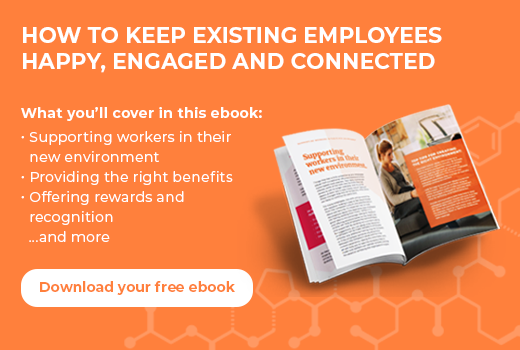




Join the discussion